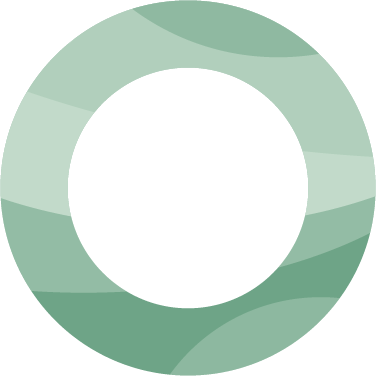How do I cancel?
To cancel your Premium plan, navigate to the Manage Subscription page, which is accessible from the profile icon drop-down menu.
In addition, soon, Kahana will allow creators to charge subscribers to access their content and hubs. When this suite of features for monetization is released, subscribers will be able to cancel at any point, and there will be documentation available for exactly how to do that.
Why it pays (literally) to be an early-bird 🐣 💸
Curious about monetizing your content and hubs? Soon you'll be seeing cash deposited directly into your bank account from Kahana. Our development team is working on a new feature set that will allow you to upload existing source materials, knowledge, and content to hubs and generate an income. Join us and start building your hubs in advance so when monetization features are released, you can easily flip the switch and start monetizing. To stay in the loop and get early access to monetizing hubs, sign up for the waitlist.